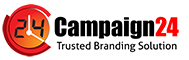Cybersecurity Essentials: How to Protect Your Digital World

In today’s highly connected digital world, cybersecurity has become a fundamental necessity for individuals and organizations alike. With the increasing reliance on technology, data breaches, ransomware attacks, and other cyber threats have grown exponentially, making it vital to understand the basics of protecting your digital world. This blog will explore essential cybersecurity practices and tips to keep your data, devices, and personal information safe from cybercriminals.
1. Understanding Cybersecurity Threats
Before diving into how to protect yourself, it’s crucial to understand the most common cyber threats.
- Phishing Attacks: Phishing is a social engineering tactic where cybercriminals attempt to trick you into providing sensitive information such as login credentials, credit card numbers, or personal details through deceptive emails, messages, or websites.
- Malware: This includes viruses, worms, ransomware, and spyware that infect your devices, causing data loss, theft, or system damage.
- Ransomware: A form of malware that locks users out of their systems or files until a ransom is paid.
- Data Breaches: These occur when sensitive information is accessed or stolen by unauthorized users, often from vulnerable systems.
- Identity Theft: Cybercriminals steal personal information to impersonate an individual and gain financial or social benefits.
2. Strengthen Password Security
A strong password is the first line of defense against cyberattacks. Weak passwords make it easy for hackers to gain access to your accounts, making you vulnerable to identity theft and data breaches.
- Use Complex Passwords: Ensure your passwords are at least 12 characters long and include a mix of upper and lower case letters, numbers, and special characters.
- Avoid Reusing Passwords: Using the same password across multiple platforms increases your risk. If one account gets compromised, all your other accounts may be at risk.
- Use a Password Manager: These tools generate and store complex passwords securely, saving you from the hassle of remembering them.
- Enable Multi-Factor Authentication (MFA): MFA adds an extra layer of security by requiring a second form of verification, like a text message or email code, when logging in.
3. Keep Software and Systems Updated
Cybercriminals often exploit vulnerabilities in outdated software to gain unauthorized access to your systems. Keeping your devices up to date helps prevent such attacks.
- Enable Automatic Updates: Ensure that your operating system, apps, and antivirus software are set to update automatically, as developers often release patches for security vulnerabilities.
- Update Firmware: Regularly update the firmware of your devices, including routers and smart devices, to protect them from emerging cyber threats.
4. Be Cautious with Public Wi-Fi
Public Wi-Fi networks are convenient, but they also pose significant cybersecurity risks. Hackers can easily intercept data transmitted over unsecured connections, leading to data theft.
- Avoid Accessing Sensitive Information: Refrain from conducting online banking, shopping, or logging into personal accounts when connected to public Wi-Fi.
- Use a VPN (Virtual Private Network): A VPN encrypts your internet connection, making it harder for cybercriminals to intercept your data.
5. Secure Your Devices
Cybersecurity isn’t just about protecting your online accounts. You also need to ensure your physical devices are secure.
- Install Antivirus and Anti-Malware Software: These programs detect and remove malicious software that can infect your devices.
- Set Up Firewalls: A firewall acts as a barrier between your device and potential cyber threats. Enable built-in firewalls on your devices or install a third-party firewall for added protection.
- Enable Device Encryption: Encryption ensures that even if someone gains physical access to your device, they cannot read your data without the encryption key.
- Lock Your Devices: Always use a strong password, PIN, or biometric authentication to lock your devices, including phones, laptops, and tablets, when not in use.
6. Educate Yourself on Phishing Scams
Phishing attacks are one of the most common ways cybercriminals steal sensitive information. Recognizing and avoiding phishing attempts can protect you from significant cyber threats.
- Check Email Sources: Always verify the sender’s email address and be wary of unsolicited requests for sensitive information, even if they appear to be from legitimate companies.
- Look for Red Flags: Phishing emails often contain poor grammar, spelling mistakes, and suspicious links. Avoid clicking on unfamiliar links and attachments.
- Use Security Features: Most email providers have built-in spam filters and phishing detection. Make sure these are enabled to prevent phishing emails from reaching your inbox.
7. Backup Your Data Regularly
Data backups are essential for protecting yourself from ransomware attacks and other forms of data loss.
- Use Cloud Storage: Cloud services offer reliable backup options and allow you to access your data from any device. Ensure you use encrypted cloud storage solutions for added security.
- Maintain External Backups: In addition to cloud storage, keep an offline backup of your important data on external hard drives or other storage devices.
8. Practice Safe Social Media Habits
Social media platforms are often used by cybercriminals to gather personal information. To protect your privacy:
- Limit Personal Information: Avoid sharing sensitive details like your full name, address, phone number, or location on social media platforms.
- Review Privacy Settings: Regularly check and update the privacy settings on your social media accounts to control who can view your posts and personal information.
Conclusion
Cybersecurity is a continuous effort that requires attention and regular updates. By following these essential cybersecurity practices—using strong passwords, keeping software updated, being cautious with public Wi-Fi, securing your devices, and recognizing phishing scams—you can protect your digital world from the ever-evolving threats posed by cybercriminals. Remember, the key to effective cybersecurity is staying informed and vigilant.